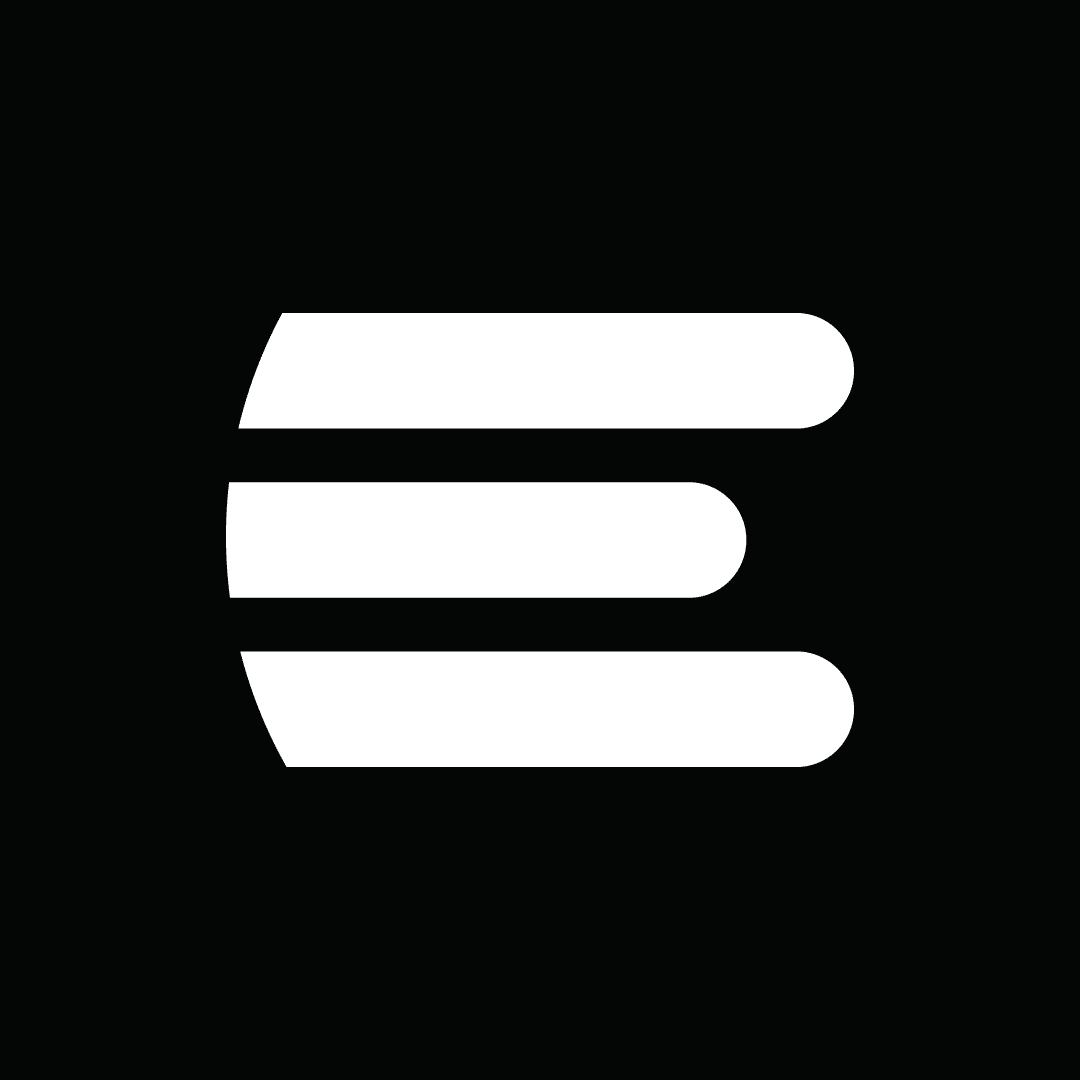HOW IT
WORKS
With Everlast’s remote presenter VR interface, you can host conferences with the same “wow” factor you and your attendees are used to, all in a virtual world.
download OUR help guides
STEP #1
Once the Remote Presenter Kit is
received, the user can set up the equipment.
STEP #3
After the Remote Presenter setup has been tested and approved, the stream signal will be sent to Everlast Production’s control room, where edits and graphics can be added.
STEP #2
The Everlast production team will be standing by to walk the presenter through each step for a successful event.
STEP #4
When the video signal is ready for playback, it will be broadcasted to the platform of your choosing.
STEP #1
Once the Remote Presenter Kit has been
received, the equipment can be set up.
STEP #3
After the Remote Presenter setup has been tested and approved, the stream signal will be sent to the Everlast Production’s control room, where edits and graphics can be added.
STEP #2
The Everlast production team will be standing by to walk the presenter through each step for a successful event.
STEP #4
When the video signal is ready for playback, it will be broadcasted to the platform of your choosing.
interested
in hosting your
own virtual event?
contact us!
Leave your information below and qualify for
a Special Offer on your first virtual event!
a Special Offer on your first virtual event!
- request a call back
- Contact us