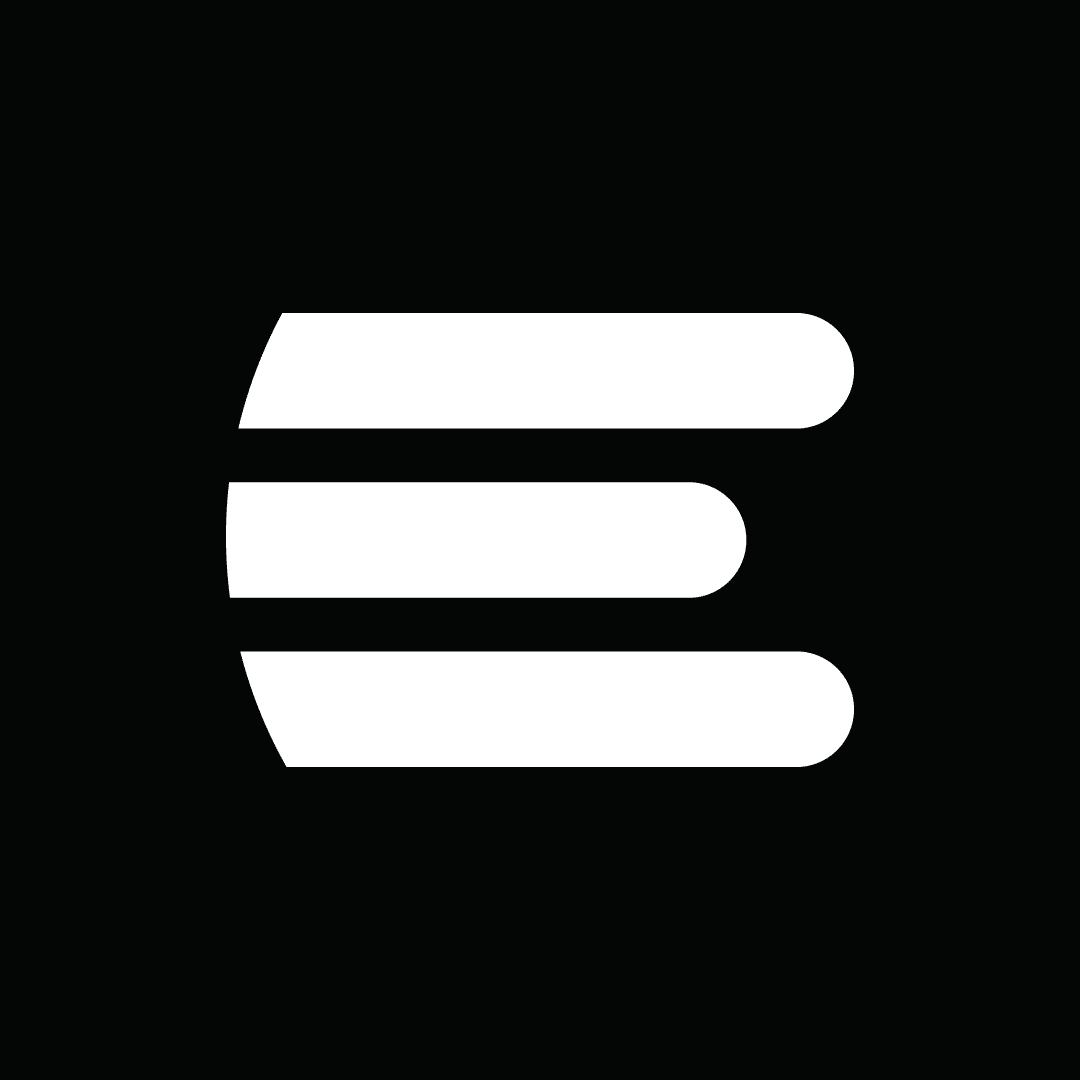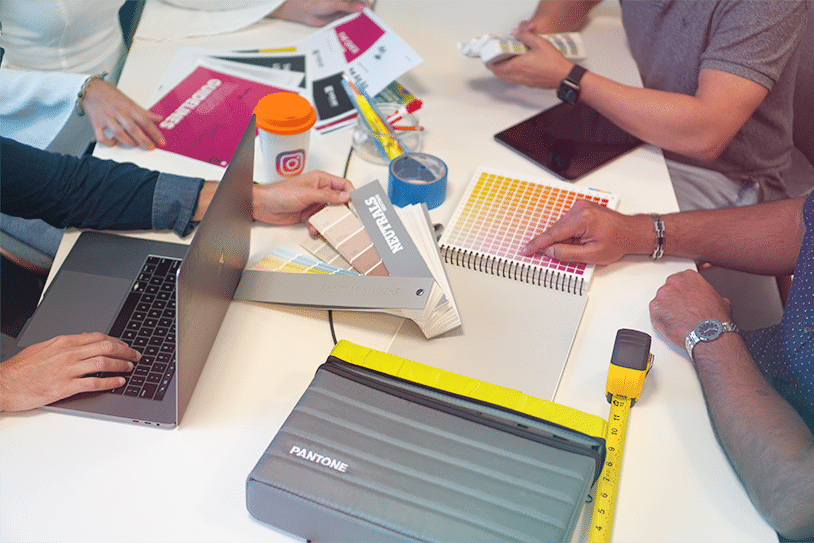Introduction
This article will help you get ready for your next video call, whether you are attending a meeting, conference, or interview. Your camera is a way of letting people in, by allowing you to be face-to-face and make eye contact to connect with your audience.
All About The Lighting
The first thing we should consider when turning on our camera is lighting. Avoid being in a dark room since your only source of light will end up being your computer screen which will make only part of you visible. Instead, try to find a room with a natural light source since this will be your most economical way to get decent lighting. If perhaps your meeting is taking place at night time, then an overhead light that isn’t directly behind you will work.
Get Your Angle Right
Once you have found the perfect lighting for your shot, we can move on to fixing your camera angle. Here, level is the keyword. Setting the camera to your eye level will save you from having everyone in your meeting remembering you as the attendee with the awkward camera angle. Do anything that works for your computer set up, try stacking books under your camera or monitor base to reach the desired height. If time is not an issue you can consider purchasing a small desk tripod for your webcam.
Conclusion
Now that you have found the right lighting and the perfect camera angle it is time to test your new video setup. Find the video preview on the video call app you will be using and take a look at how everything looks. Make the necessary adjustments, such as repositioning the camera, fixing the lighting on the shot, and removing anything you do not want to be seen in the background of your video. Do this until you feel comfortable with how everything looks and feels since this will come across in the meeting. Congratulations! Now you are ready for your next video call meeting.